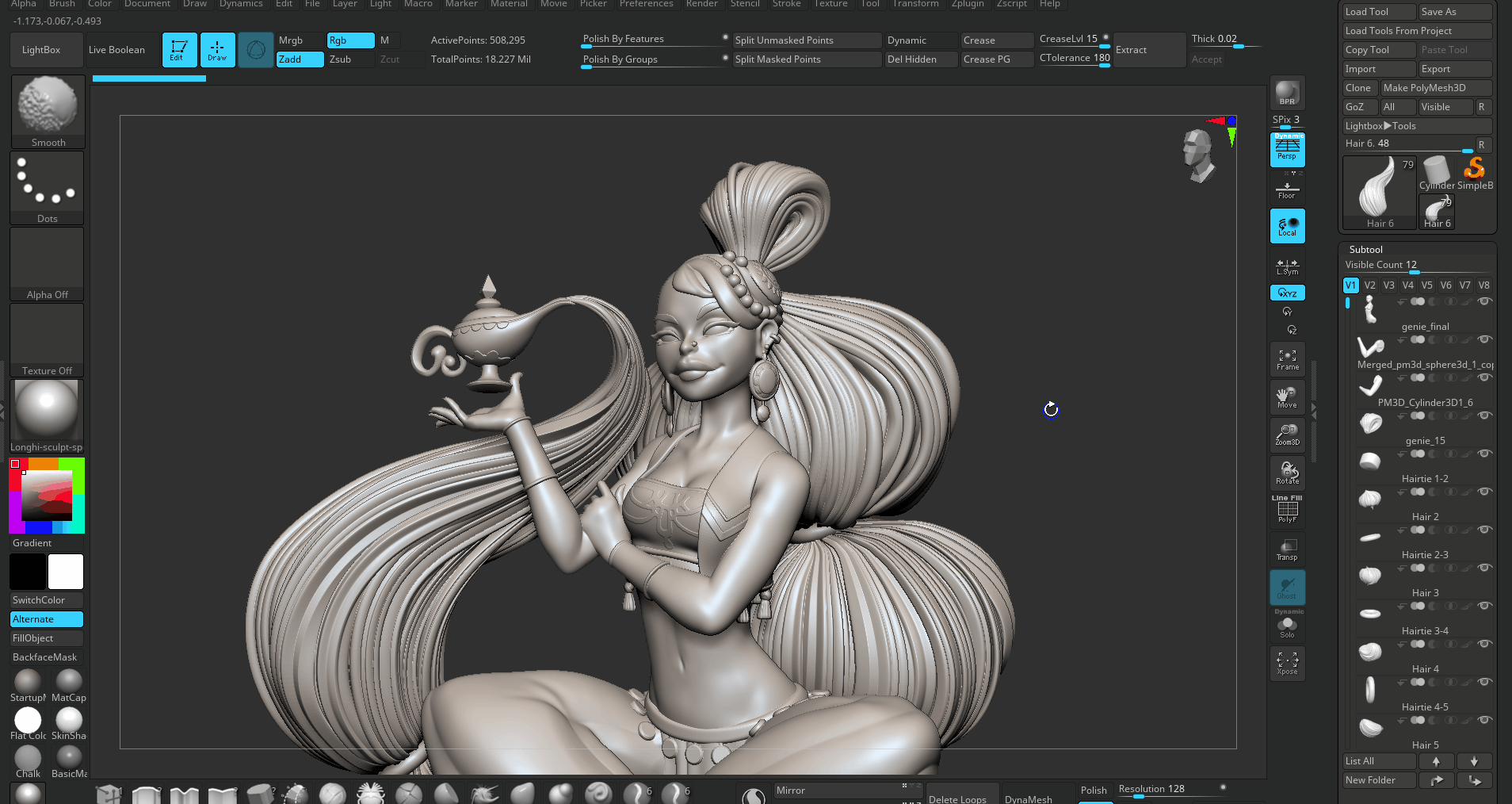Oh Sh%#$, What Did I Press?! (Zbrush Edition)
We’ve all been there.
You’re sculpting away, everything is going great, then you reach for your water glass and your fingers brush the keyboard.
Suddenly, the UI completely disappears. Or another copy of your sculpt appears to be stuck, motionless, on your screen. Or every part of your sculpt starts flying off in a different direction! Amidst the chaos, you’re left with one cold, lingering question:
Oh sh%#$, what did I press?!
When learning a new software package - especially one with as much depth and complexity as Zbrush - it’s so easy to accidentally press something and end up in a state you don’t recognize. And, worse, because you don’t know what you pressed, you don’t know what to un-press or even what terms are used to describe the state you’re currently in.
I wanted to go over some of these common “gotchas” in Zbrush - a program notorious for it’s labyrinthian interface. Included with each are some example images showing what the state/function looks like and some potential hotkeys you might have been trying to press before you fat-fingered your way into another dimension.
Expert Mode
How did I get here?!
Tab
How do I get out?!
Press Tab again
Where did I go wrong?!
When pressing Q to get out of move/rotate/scale it’s possible you may have hit the Tab key as well.
Xpose
How did I get here?!
Shift+X
How do I get out?!
Press Shift+X again, or click the “Xpose” button in the UI (if you haven’t already altered your UI to remove it)
Where did I go wrong?!
Shift+Z is the shortcut for toggling on/off Spotlight, and it’s easy to accidentally press X instead of Z.
Snapshot to Canvas
How did I get here?!
Shift+S
How do I get out?!
Press Ctrl+N to clear any snapshots from the canvas
Where did I go wrong?!
A lot of hotkey combinations are centered around this area of the keyboard, but most likely you were trying to do one of two things: save your file (Ctrl+S), or step down in your subdivision levels (Shift+D)
Spotlight
Your screen will look different, depending on the texture that is loaded into Spotlight
How did I get here?!
Z or Shift+Z
How do I get out?!
Press Shift+Z again
Where did I go wrong?!
This one is not quite as easily to accidentally fumble into. The hotkeys for Spotlight (Shift+Z or Z) are only active if you’ve previously loaded a texture into the Spotlight. That being said, it’s possible you were using the Spotlight earlier, turned it off to do something else, and now have accidentally turned it back on by mistakenly pressing Shift+Z or Z instead of any number of other hotkeys you intended to press (most likely Ctrl+Z to undo).
Another note…
Spotlight is also especially sneaky because, depending on the state you left it in, when you activate it again it can be incredibly hard to tell you have done so - for example, if you previously turned the opacity down very low:
Or messed with other values, like the radius size or fade:
So those are a few of the most common Zbrush states to mistakenly find yourself in. Hope this comes in handy if you happened to bump your keyboard and can’t find your way back again. Feel free to leave a comment below and let me know if I missed any!